J1939, CAN Bus, & OBD-II Integration with Rugged Tablets: The Expert Guide
- I. The Critical Need: Why Consumer Tablets Fail at Diagnostics
- II. Decoding the Vehicle’s Secret Language: The Four Protocols
- III. The Hardware Solution: Engineering the Connection
- IV. The Software and Data Translation Layer
- V. Real-World Applications and Return on Investment (ROI)
- VI. The Future: CAN FD and Data Security
- Conclusion
The modern heavy-duty mechanic, fleet manager, and field technician have one non-negotiable need: real-time, reliable vehicle data. Waiting for a truck to limp back to the shop for diagnostics is costly. Downtime kills profit.
Today, fast, accurate repairs happen in the field, often miles from a stable Wi-Fi signal or an air-conditioned office. The tool making this possible is the rugged tablet—but not just any tablet. It must be a specialized device capable of seamlessly speaking the complex electronic language of the vehicle.
This expert guide cuts through the technical jargon. We will provide a data-backed blueprint for integrating the four core vehicle protocols—CAN, OBD-II, J1939, and J1708—with industrial-grade rugged tablets. By the end, you will know exactly what hardware and software you need to turn raw data into actionable maintenance decisions.

I. The Critical Need: Why Consumer Tablets Fail at Diagnostics
A standard consumer tablet is a communication tool; a rugged diagnostic tablet is a mobile data terminal. The difference is in the wiring.
When you connect a consumer tablet to a vehicle’s diagnostic port (like an OBD-II port), you are relying on a fragile external adapter. This setup fails in three key ways in the harsh field environment:
- Physical Failure: The dongle snaps, the USB cable frays, or the connection is lost due to vibration.
- Data Latency: Wireless adapters (Bluetooth/Wi-Fi) introduce latency, making real-time data streaming unreliable. This is a massive problem when trying to catch an intermittent fault.
- Power Draw: Consumer tablets struggle to manage the power demands of a constant, high-speed data connection, leading to rapid battery drain.
The solution is an integrated, purpose-built system.
II. Decoding the Vehicle’s Secret Language: The Four Protocols
To achieve true integration, you must first master the electronic “languages” used by vehicle computers, known as Electronic Control Units (ECUs).
1. CAN Bus (Controller Area Network)
CAN Bus is the Foundation. It is the high-speed electronic backbone used in almost every modern vehicle. It’s a message-based protocol that allows ECUs (like the engine computer, transmission computer, and brake system) to communicate without a central host.
- Key Feature: High speed (up to 1 Mbit/s).
- The Integration Need: Your rugged tablet must have a rock-solid, low-latency physical connection to this network layer.
2. OBD-II (On-Board Diagnostics, Second Generation)
This is the established standard for all light-duty gasoline vehicles sold in the US since 1996. It focuses primarily on engine and emissions data.
- Key Feature: Uses Diagnostic Trouble Codes (DTCs) that are standardized across all manufacturers.
- The Integration Need: Simple reading and clearing of standardized DTCs, mainly for light fleet vehicles and service trucks.
3. J1939: The Heavy-Duty Standard
SAE J1939 is the critical standard for heavy-duty and commercial vehicles (Class 7 and 8 trucks, construction, agriculture). It is built on the CAN bus, but it organizes the data in a much more complex way.
- The Critical Concept: Parameter Group Numbers (PGNs). J1939 data is not just a stream of numbers. It is broken into Parameter Group Numbers (PGNs). Each PGN is like a specific address that identifies a group of related data points. For example, one PGN might contain all engine temperature data, while another holds all transmission fluid data.
- The Integration Challenge: The tablet software doesn’t just read the CAN message; it must correctly translate the PGN and then decode the embedded Suspect Parameter Numbers (SPNs) (the actual values like temperature, pressure, or engine load) into human-readable data.
4. J1708 / J1587
This is an older, slower communication protocol still common in legacy heavy-duty equipment.
- The Integration Need: Many mixed fleets require the rugged tablet system to be backward-compatible, needing the ability to interpret J1708 messages to service older vehicles without carrying extra tools.

III. The Hardware Solution: Engineering the Connection
The link between the vehicle’s network and your software must be durable. This is where the right rugged tablet makes all the difference. We are looking for devices with industrial-grade I/O ports.
The Power of Dedicated I/O
Forget USB-C ports designed for charging your phone. Diagnostic integration requires dedicated, robust connectivity:
A. RS-232 Serial Port
For decades, the RS-232 serial port has been the backbone of reliable industrial communication. Many high-end diagnostic tools and specialized J1939 interface cables still use this port.
- Why it Matters: A dedicated RS-232 port provides a stable, electrically isolated, and predictable connection, avoiding the frequent driver and compatibility issues common with USB-to-Serial converters.
B. Internal Expansion Bays and Modules
This is the mark of a truly integrated device. Leading rugged tablet manufacturers design their units with internal expansion slots or sleds. This allows the user to install a dedicated, fully protected CAN/J1939 module inside the tablet’s casing.
- The Benefit: The J1939 interface is shock-mounted and vibration-proof, secured directly to the tablet’s motherboard, eliminating the weakest link in the chain: the external cable connection.
Case Study: Integration with the Waisyion Q777 Tablet
Tablets like the Waisyion Q777 are excellent examples of devices built for this environment. They solve the three core problems of integration—durability, connectivity, and power—right out of the box:
- IP65 and MIL-STD Equivalent: The Q777’s IP65 rating means it is protected from dust and sustained low-pressure water jets, perfect for field environments. Its rugged design ensures it can handle the constant vibration and shock of a service truck cab.
- Native J1939/OBD-II Support: The Q777 often features rich, dedicated I/O, including an ACC Input and RS232 ports, specifically designed to connect with optional OBD-II/J1939 modules or cables. This commitment to in-vehicle communication makes it ideal for ELD (Electronic Logging Device) compliance and advanced diagnostics.
- Wide Voltage Power: Devices like the Q777 are often engineered to accept a wide voltage range (9V ~36V DC), allowing them to be powered directly from the vehicle’s electrical system with high reliability, ensuring the tablet never dies mid-diagnosis.
IV. The Software and Data Translation Layer
Having the right port is only half the battle. The rugged tablet must run smart software capable of translating raw vehicle data into clear, actionable information. This is where protocol translation becomes key.
The J1939 Translation Challenge
When a rugged tablet receives a J1939 message, it gets a raw CAN frame containing the PGN. The software must perform these steps in milliseconds:
- Identify the PGN: Determine which Parameter Group (e.g., Engine Temperature, Brake Status) the message belongs to.
- Translate SPNs: Decode the raw data within the PGN to extract the individual Suspect Parameter Numbers (SPNs) and convert them to calibrated, human-readable units.
- Visualization: Display the information on a real-time dashboard or log it in a clear format.
Key Software Requirements for Diagnostics
A successful integration requires software with these core features:
| Feature | Functionality | Benefit |
| Protocol Stack/SDK | A robust software development kit (SDK) or stack that handles the low-level PGN/SPN decoding. | Allows developers to build diagnostic apps without being CAN protocol experts. |
| DTC Monitoring | Real-time monitoring and decoding of Diagnostic Trouble Codes (DTCs) with cross-reference to service manuals. | Speeds up fault isolation and repair time dramatically. |
| Data Visualization | Customizable, clean dashboards for real-time viewing of parameters like engine load and fuel consumption. | Makes complex data easy for a field technician to read at an 8th-grade level. |
| Firmware Reprogramming | The ability to safely upload or update ECU firmware from the field (requires high-reliability data link). | Eliminates trips to the depot for routine software updates. |
Can I Use Bluetooth for Real-Time J1939 Data?
Answer: While possible, it is not recommended for mission-critical, real-time diagnostics or programming.
- The Problem: Bluetooth adds a layer of complexity and latency. Real-time data streams (like engine RPM or fuel injection timing) require continuous, high-speed, low-latency transfer. Bluetooth connections are susceptible to interference in metal-heavy environments (like truck cabs) and can drop packets, leading to inaccurate readings or, worse, corrupted ECU reprogramming.
- Expert Recommendation: For true diagnostic reliability, a wired connection (via RS-232 or a dedicated internal CAN module) is always superior. Use wireless only for non-critical HOS logging or file transfer.
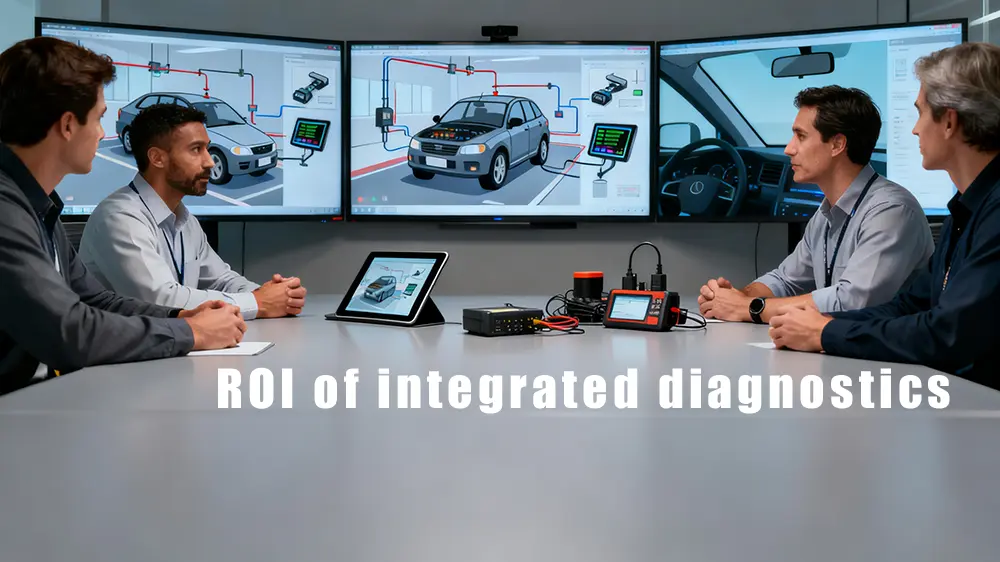
V. Real-World Applications and Return on Investment (ROI)
The investment in an integrated rugged tablet system is justified by the measurable return on investment derived (ROI) from efficiency and prevention.
1. Predictive Maintenance
By continuously monitoring PGNs like engine oil pressure, coolant temperature, and battery voltage, fleet managers can spot trends that predict failure.
- Example Data Point: If the rugged tablet logs a gradual 5% drop in turbocharger pressure over three weeks (tracked via a J1939 SPN), a mechanic can preemptively service the unit during scheduled downtime, avoiding a catastrophic 8,000 roadside breakdown.
2. Reduced Diagnostic Time
Traditional diagnostics often involve guesswork. An integrated tablet provides the exact DTC and SPN data instantly.
- Data Insight: Industry studies show that a skilled technician using an advanced integrated diagnostic tool can reduce the initial fault-finding time by 30% to 50% compared to manual methods. This translates directly to more revenue-generating time for the vehicle.
3. Compliance and Accuracy
Integrated tablets ensure that HOS, ELD, and safety compliance data (which often pulls directly from J1939 PGNs) is accurate and tamper-proof. The rugged hardware ensures the device is operational 24/7, preventing costly fines and violations.
VI. The Future: CAN FD and Data Security
As vehicles become more sophisticated, the communication networks get faster. The next big standard is CAN FD (Flexible Data-rate), which allows for much higher data speeds.
- Future-Proofing: When selecting a rugged tablet system today, confirm that the internal CAN/J1939 module or external adapter can be upgraded or replaced to support the higher bandwidth of CAN FD.
- Data Security: Because vehicle data is valuable and sensitive, the integration must be secure. Look for rugged tablets that offer advanced security features like secure boot, hardware encryption, and support for Mobile Device Management (MDM) software to protect against unauthorized access to the CAN network.
Conclusion
Seamless vehicle diagnostics integration is the difference between operating a reactive fleet and a predictive fleet. It moves the complexity of the vehicle’s network (CAN, J1939, OBD-II) from a collection of fragile external tools to a single, robust, mobile data terminal.
By prioritizing rugged tablets with native industrial I/O (like the RS-232 and internal module support seen in models like the Waisyion Q777), and pairing them with smart protocol translation software, maintenance teams can achieve unprecedented reliability and efficiency. Don’t settle for consumer hardware; choose a device engineered to master the language of the road.







