Rugged Tablet Android: Your Guide to the Best Rugged Tablets for Every Job
- The Ultimate Guide to Finding the Perfect Rugged Tablet Android
The Ultimate Guide to Finding the Perfect Rugged Tablet Android
Ever been on a job site, out in the field, or just dealing with the general chaos of life and thought, “There’s no way my fragile tablet could survive this”? We’ve all been there. Dropped phones, cracked screens, and tablets that just can’t handle a little rain are a constant source of frustration. But what if there was a better way? What if you could have all the power and flexibility of a modern tablet, built to withstand the toughest conditions?
That’s where the rugged tablet Android comes in. These aren’t your average devices. They’re designed from the ground up to be tough, durable, and reliable in environments where a standard tablet would fail instantly. Whether you’re a construction worker, a field service technician, a warehouse manager, or just an adventurer who needs a device that can keep up, a rugged tablet Android is the solution you’ve been looking for.
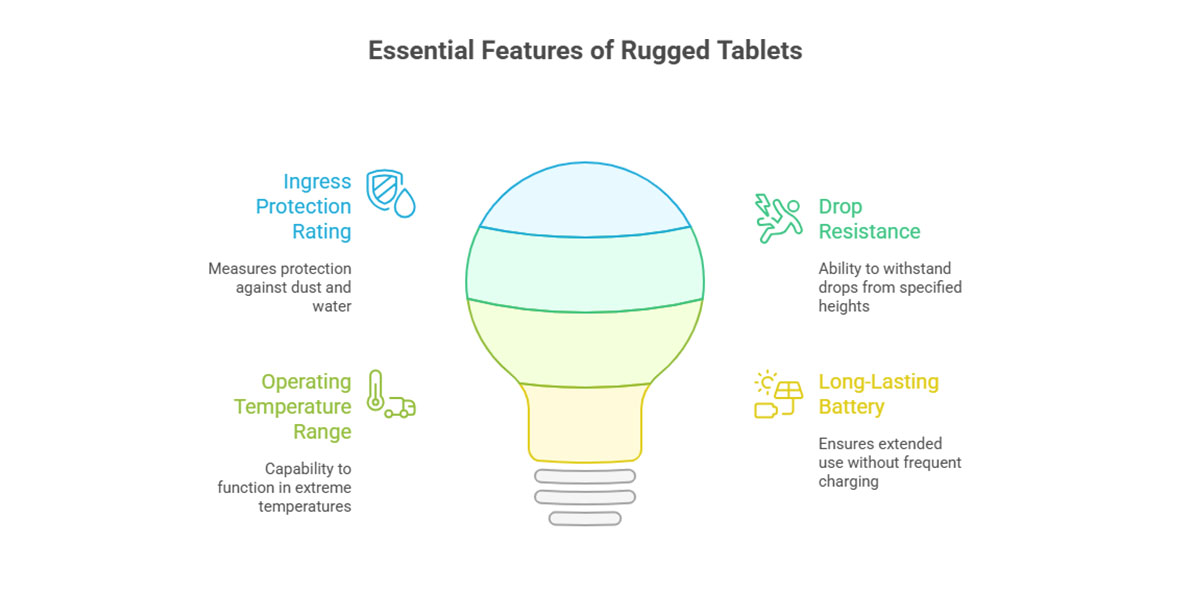
What Makes a Tablet “Rugged”?
A rugged tablet is more than just a tablet with a thick case. While a case offers some protection, a true rugged tablet is built with an internal frame and hardened components. They’re tested to military standards (like MIL-STD-810G) to ensure they can survive drops, shocks, and vibrations.
The most important features to look for in a rugged tablet Android include:
- Ingress Protection (IP) Rating: This rating tells you how well the device is protected against dust and water. For example, a rugged tablet Android IP68 rating means it’s fully protected from dust and can be submerged in water. This is a crucial feature for anyone working outdoors or in wet environments.
- Drop Resistance: A good rugged tablet should be able to survive multiple drops from a specified height onto concrete.
- Operating Temperature Range: These devices are built to work in extreme heat and cold, so they won’t shut down when you need them most.
- Long-Lasting Battery: A tablet that dies in the middle of a shift is useless. Rugged tablet Android devices often have large, swappable batteries to ensure you can work all day long without needing a charge.
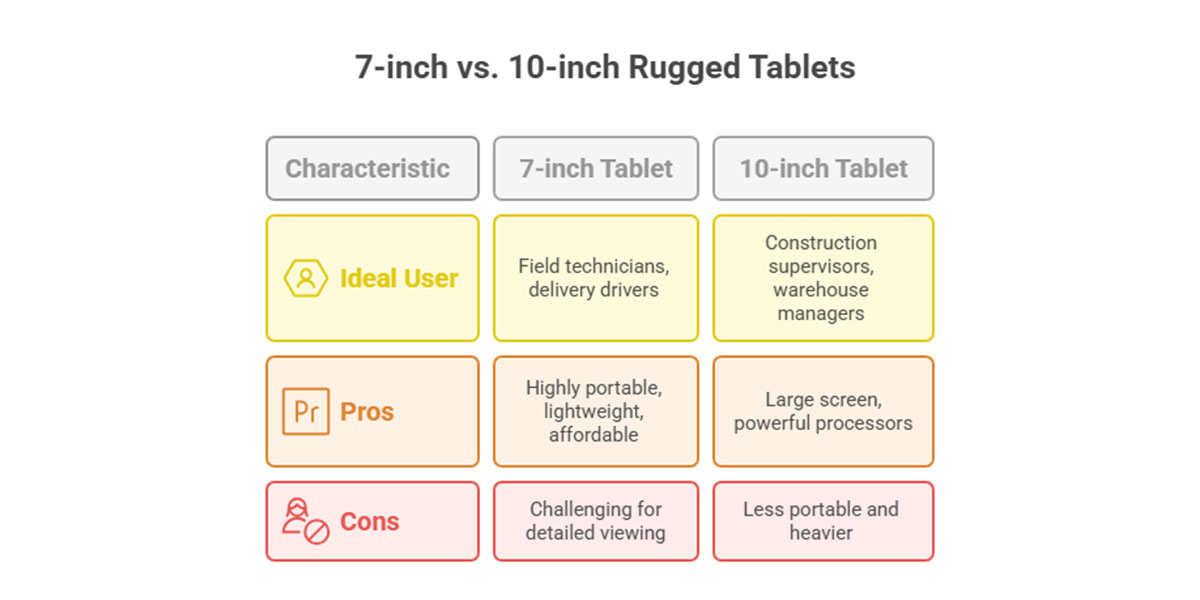
Sizing Up Your Options: 7 inch rugged tablet android vs. 10 inch rugged android tablet
When you’re shopping for a rugged tablet, one of the first decisions you’ll make is about size. The right size depends heavily on how you plan to use the device.
7-inch Rugged Tablets: The Pocket-Sized Powerhouse
A 7 inch rugged tablet android is perfect for users who need maximum portability. Think of it as a super-sized smartphone that can handle anything you throw at it.
- Who it’s for: Field service technicians, delivery drivers, and anyone who needs a device they can easily hold in one hand or carry in a large pocket.
- Pros: Highly portable, lightweight, and often more affordable.
- Cons: The smaller screen size can be challenging for viewing detailed schematics or complex data.
If you’re looking for a good middle ground, an 8 inch rugged tablet android offers a little more screen real estate while still being very portable.

10-inch Rugged Tablets: The Full-Screen Workhorse
The 10 inch rugged android tablet is the most common size for rugged devices. It offers the best balance of screen size and portability.
- Who it’s for: Construction site supervisors, warehouse managers, and anyone who needs to view blueprints, detailed spreadsheets, or complex applications without squinting.
- Pros: Large, easy-to-read screen, often with more powerful processors and better features.
- Cons: Less portable and heavier than a 7-inch model.

Key Features to Look For in a Rugged Tablet Android
Beyond the basics, several other features can make a huge difference in your day-to-day work.
- Connectivity: Most rugged tablet Android models come with Wi-Fi and Bluetooth, but for field use, you’ll want cellular connectivity (4G or 5G). This allows you to stay connected and sync data even when you’re far from a Wi-Fi hotspot.
- Integrated GPS: A rugged tablet Android GPS feature is non-negotiable for navigation, asset tracking, or location-based services. This is essential for logistics, surveying, and emergency services.
- Barcode Scanners: Many rugged tablet Android devices come with an integrated 1D or 2D barcode scanner. This is a game-changer for inventory management and asset tracking, saving you from carrying a separate device.
- Accessories: Look for tablets with a wide range of accessories. A Rugged tablet with keyboard can turn your device into a powerful laptop replacement, perfect for writing reports or complex data entry. Other useful accessories include vehicle docks, charging stations, and carrying straps.
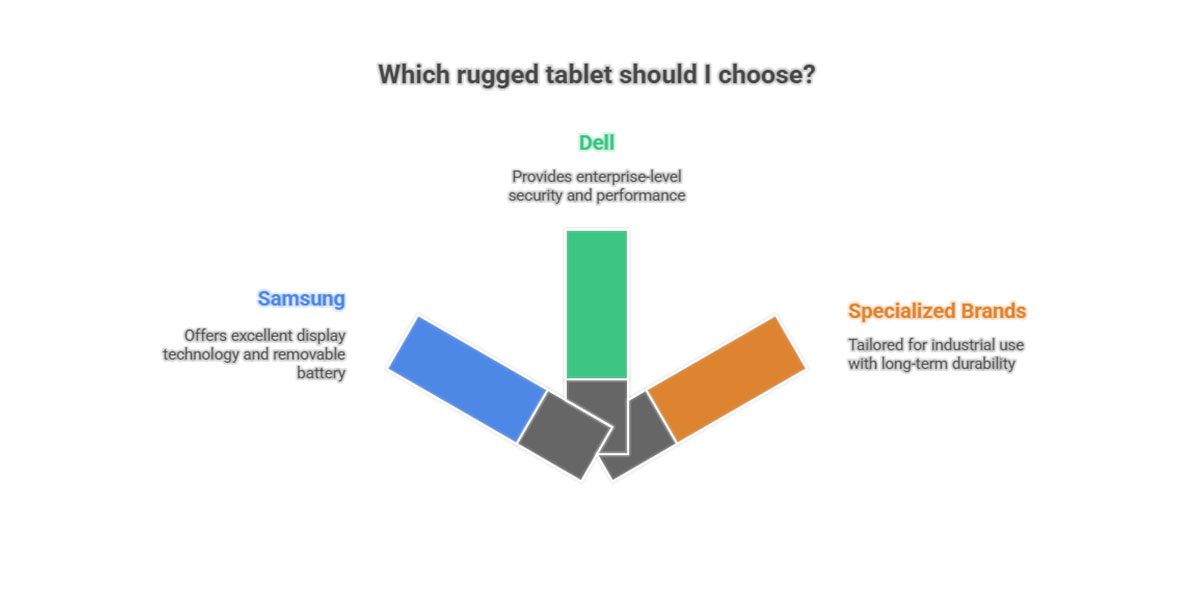
Best Rugged Tablet Android Options on the Market
With so many options available, it can be hard to know where to start. Here are a few top contenders, highlighting their strengths and unique features.
- Samsung’s Rugged Lineup: When you think of a Rugged tablet Samsung product, you’re getting the best of both worlds: Samsung’s excellent display technology and robust, rugged design. The Galaxy Tab Active series is a popular choice, known for its removable battery and included S Pen.
- Dell’s Rugged Offerings: While often associated with laptops, a Dell Rugged tablet (part of their Latitude Rugged line) offers enterprise-level security and performance. These devices are built for demanding government and military applications, so you know they can handle a beating. Note that many of Dell’s rugged tablets run Windows, not Android, so be sure to check the specs if you’re set on an Android OS.
- Specialized Industrial Brands: Companies like Zebra, Panasonic (with their Toughbook series), and Getac are famous for their rugged devices. They make some of the best rugged tablet Android models on the market, with features specifically tailored for industrial and field use. While the initial cost may be higher, their long-term durability and specialized features often make them a better value.
Can a Rugged Tablet Run Windows?
Yes! While this article focuses on the rugged tablet Android ecosystem, it’s worth noting that many rugged devices, especially those from brands like Dell, Panasonic, and Getac, also offer a Rugged Tablet Windows 10 option.
The choice between Android and Windows depends on your software needs. If your work relies on standard Windows desktop applications, a Windows-based rugged tablet might be the way to go. If your team uses custom Android apps or you prefer the familiarity and app ecosystem of Android, then an Android-based device is the better choice.

What to Consider Before You Buy
Choosing the best rugged tablet for your needs means thinking carefully about your specific use case.
- Your Environment: Are you working in a dusty warehouse, a rainy construction site, or a freezing cold outdoor environment? Match the tablet’s IP rating and operating temperature range to your conditions. An IP68 rating is a great place to start.
- Your Applications: What software will you be running? If you need to run complex, data-heavy applications, you’ll need a tablet with a powerful processor and ample RAM.
- Your Budget: Rugged tablets come at a variety of price points. While a budget-friendly model might be tempting, remember that a more expensive, high-quality tablet is an investment that will last longer and perform better, saving you money in the long run.
- Your Ecosystem: If your company already uses other rugged devices, it might make sense to stick with the same brand for consistency in accessories and software.
The Bottom Line
A rugged tablet Android isn’t just a gadget; it’s a tool that can drastically improve efficiency and reduce downtime in harsh work environments. By choosing the right size (7 inch rugged tablet android or 10 inch rugged android tablet), checking for essential features like IP68 and GPS, and considering accessories like a Rugged tablet with keyboard, you can find a device that’s a perfect fit for your job.
Don’t settle for a device that can’t keep up. Invest in a tablet that’s as tough as the work you do.
Do you have a specific industry or use case in mind for a rugged tablet? I can provide more detailed information on devices tailored to your needs.
Latest Content
- Why System Integrators Still Choose Proven Hardware Partners in 2026
- What is a Mobile Data Terminal (MDT)? Ultimate Guide for 2026
- How Rugged Tablets Maximize Field Efficiency
- Mastering Enterprise Mobility: The Essential Guide to Mobile Device Management Solutions
- Mobile Data Terminal: The Ultimate Comprehensive Guide (Updated 2026)







