- Why Choose a Rugged Tablet Android?
- Key Features to Look for in a Rugged Tablet Android
- Pros and Cons of Top Rugged Tablet Android Brands
- Choosing the Right Rugged Tablet Android for Your Industry
- Top Uses for Rugged Tablet Android Devices in Various Industries
- How to Protect Your Rugged Tablet Android and Extend Its Lifespan
- FAQs About Rugged Tablet Android Devices
- Conclusion
Rugged Tablet Android devices are built to withstand the harshest conditions, from dusty construction sites to rain-soaked fieldwork in Europe and North America. These durable tablets combine the versatility of Android’s operating system with military-grade toughness, making them ideal for professionals in industries like construction, logistics, healthcare, and outdoor recreation. Whether you’re a field engineer in the U.S. needing a device that can survive drops or a European logistics manager seeking reliable mobile solutions, this guide covers everything you need to know about rugged Android tablets. From key features to brand comparisons, industry applications, and maintenance tips, we’ll help you choose the perfect device to meet your needs.
Why Choose a Rugged Tablet Android?
Rugged Android tablets are designed for environments where standard consumer tablets fail. Unlike typical devices, rugged tablets meet stringent durability standards, such as MIL-STD-810G for shock, vibration, and extreme temperatures, and IP68 ratings for water and dust resistance. The Android operating system adds flexibility with its vast app ecosystem, customizable interfaces, and compatibility with enterprise software, making these tablets a top choice for professionals across the U.S., Canada, and Europe.
These devices cater to users who prioritize reliability over aesthetics. For example, a construction worker in Texas might need a tablet that survives a 6-foot drop onto concrete, while a warehouse manager in Germany requires a device that operates flawlessly in sub-zero temperatures. Android’s open-source nature also allows for tailored solutions, such as custom apps for inventory management or GPS tracking, which are critical in industries like logistics and field services.
Key Features to Look for in a Rugged Tablet Android
Choosing the right rugged tablet requires understanding the features that ensure performance and durability. Here are the essential elements to consider:
1. Durability and Build Quality
Rugged tablets are certified to withstand extreme conditions. Look for:
- MIL-STD-810G Certification: Ensures resistance to drops, shocks, and vibrations. For instance, the Samsung Galaxy Tab Active5, a popular choice in 2025, passes this standard, surviving drops up to 1.8 meters.
- IP68 Rating: Guarantees protection against dust and water submersion (up to 1.5 meters for 30 minutes). This is crucial for outdoor workers in rainy climates like the UK.
- Reinforced Chassis: A rugged frame, often with rubberized edges, absorbs impact. The Oukitel RT7 Titan, for example, features a sturdy stand and strap for fieldwork.
2. Performance and Hardware
A rugged tablet must balance durability with functionality:
- Processor: A mid-to-high-end chip, like the Samsung Exynos 1380 or Qualcomm Snapdragon, ensures smooth multitasking for apps like AutoCAD or SAP.
- RAM and Storage: At least 6GB RAM and 128GB storage (expandable via microSD) are ideal for handling large files, as seen in models like the Zebra ET80A.
- Battery Life: Fieldwork demands long-lasting batteries. The Oukitel RT7 Titan offers a massive 32,000mAh battery, providing up to 48 hours of use.
3. Display and Usability
The screen must be readable in various conditions:
- Brightness: A minimum of 400 nits ensures visibility in sunlight, critical for outdoor use in places like California or Spain.
- Touch Sensitivity: Gloves-mode or wet-touch support, as found in the Samsung Galaxy Tab Active5, allows operation in harsh conditions.
- Screen Size: 8-10 inches is ideal for portability and usability, balancing screen real estate with weight.
4. Connectivity
Reliable connectivity is non-negotiable:
- 5G/LTE Support: Ensures constant access to cloud-based tools, vital for remote workers in the U.S. or Canada.
- Wi-Fi 6 and Bluetooth 5.3: Provide faster, more stable connections for data transfer and peripherals.
- GPS: Essential for navigation in logistics or field services, as seen in devices like the Panasonic Toughbook A3.
5. Software and Security
Android’s flexibility is a major draw:
- Android Version: Look for Android 14 or higher, with guaranteed updates (e.g., Samsung promises four major OS upgrades for the Tab Active5).
- Enterprise Security: Features like Knox Security or defense-grade encryption protect sensitive data, crucial for healthcare and government sectors.
Pros and Cons of Top Rugged Tablet Android Brands
Several brands dominate the rugged tablet market, each with unique strengths and weaknesses. Here’s a comparison of leading options in 2025:
1. Samsung Galaxy Tab Active5
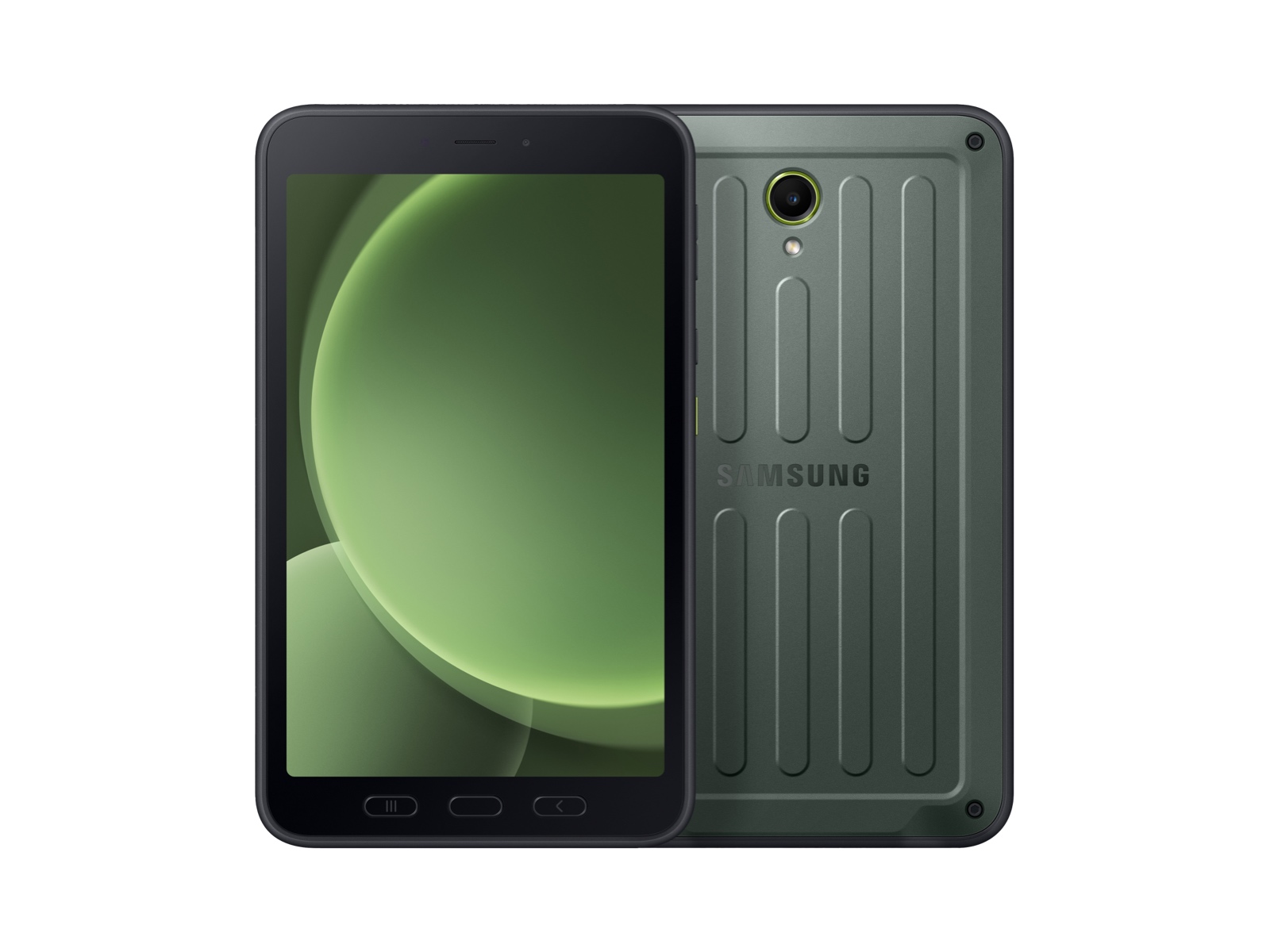
- Pros:
- IP68 and MIL-STD-810H certified for extreme durability.
- S Pen support for note-taking in wet or gloved conditions.
- Replaceable battery and 5G connectivity for fieldwork.
- Four OS upgrades guaranteed, ensuring longevity.
- Cons:
- Premium price point (around $500).
- 8-inch screen may feel small for some users.
- Best For: Construction, logistics, and field services in North America and Europe.
2. Oukitel RT7 Titan

- Pros:
- Massive 32,000mAh battery for extended use.
- Affordable at $499, offering great value.
- Robust stand and strap for rugged environments.
- Cons:
- Heavy (over 1.2kg), which may strain users during long shifts.
- No app drawer, which can clutter the interface.
- Best For: Budget-conscious buyers in harsh environments like oil rigs or mining.
3. Zebra ET80A

- Pros:
- Windows and Android options for enterprise flexibility.
- Advanced security features for regulated industries.
- Modular design with attachable keyboards for 2-in-1 functionality.
- Cons:
- Higher cost, often exceeding $1,000.
- Steeper learning curve for non-tech-savvy users.
- Best For: Healthcare, manufacturing, and public sector applications.
4. Panasonic Toughbook A3

- Pros:
- Exceptional build quality with a 10.1-inch display.
- Hot-swappable batteries for uninterrupted use.
- Wide range of ports (USB-C, HDMI) for peripherals.
- Cons:
- Expensive, often over $1,200.
- Bulkier design compared to competitors.
- Best For: Military and emergency services requiring maximum reliability.
5. Waysion Q777
- Pros:
- Compact 7-inch display with IP65 rating, ideal for portability.
- Android 14 OS with Quad-Core A55 ARM processor for efficient performance.
- High-capacity 5,000mAh battery and robust connectivity (4G LTE, Wi-Fi, GPS).
- Cons:
- Limited battery life (up to 3 hours) compared to competitors.
- Smaller storage (32GB) may require external expansion for large files.
- Best For: Fleet management, taxi dispatch, and intelligent transportation applications.
Choosing the Right Rugged Tablet Android for Your Industry
Different industries have unique needs, and the right rugged tablet depends on your use case:
1. Construction
- Needs: Drop resistance, dustproofing, and sunlight-readable displays.
- Recommendation: Samsung Galaxy Tab Active5 for its compact size and S Pen for marking blueprints.
- Use Case: A site manager in Florida uses the tablet to access AutoCAD drawings and communicate with teams via 5G.
2. Logistics and Warehousing
- Needs: Barcode scanning, GPS, and long battery life.
- Recommendation: Waysion Q777 for its detachable design and reliable connectivity for fleet management.
- Use Case: A warehouse supervisor in the UK tracks inventory in real-time using custom Android apps.
3. Healthcare
- Needs: Antimicrobial coatings, secure data handling, and portability.
- Recommendation: Panasonic Toughbook A3 for its robust security and hot-swappable batteries.
- Use Case: A nurse in Canada uses the tablet to access patient records securely in a busy ER.
4. Field Services and Utilities
- Needs: Weather resistance, GPS, and connectivity in remote areas.
- Recommendation: Oukitel RT7 Titan for its massive battery and affordability.
- Use Case: A utility worker in rural Germany uses GPS and LTE to map infrastructure during storms.
5. Transportation and Fleet Management
- Needs: Vehicle-mounted compatibility, real-time navigation, and durability.
- Recommendation: Waysion Q777 for its compact, detachable design and advanced connectivity for logistics.
- Use Case: A truck driver in the U.S. uses the tablet as an ELD for compliance and route optimization.
Top Uses for Rugged Tablet Android Devices in Various Industries
Rugged Android tablets are transforming workflows across sectors. Here are their top applications:
- Real-Time Data Collection: Tablets like the Waysion Q777 enable fieldworkers to input data instantly, syncing with cloud systems for real-time updates.
- Inventory Management: In warehouses, rugged tablets streamline stock tracking with barcode scanners and apps like SAP or Oracle NetSuite.
- Navigation and Mapping: GPS-enabled tablets guide logistics drivers or surveyors, improving efficiency in remote areas.
- Digital Documentation: The Samsung Galaxy Tab Active5’s S Pen allows engineers to annotate schematics or sign forms digitally.
- Telehealth and Patient Care: Healthcare professionals use secure tablets to access electronic health records (EHRs) and consult remotely.
How to Protect Your Rugged Tablet Android and Extend Its Lifespan
While rugged tablets are built to last, proper care maximizes their durability:
- Use Protective Accessories:
- Invest in a high-quality case or screen protector, even for rugged models, to prevent scratches or minor damage.
- Example: The Waysion Q777’s docking station enhances vehicle-mounted stability.
- Regular Cleaning:
- Clean the device with a microfiber cloth and isopropyl alcohol (70%) to remove dust and grime, especially for IP65-rated tablets like the Waysion Q777.
- Avoid abrasive materials that could damage seals or coatings.
- Battery Management:
- Avoid overcharging by unplugging after reaching 100%.
- For tablets with replaceable batteries, like the Samsung Galaxy Tab Active5, swap spares to avoid downtime.
- Software Updates:
- Regularly update the Android OS and apps to ensure security and performance.
- Enable automatic updates to stay protected against vulnerabilities.
- Environmental Awareness:
- While rugged tablets handle extreme conditions, avoid unnecessary exposure to prolonged heat or submersion beyond rated limits.
- Store the device in a cool, dry place when not in use.
FAQs About Rugged Tablet Android Devices
1. What makes a tablet “rugged”?
A rugged tablet is designed to withstand harsh conditions, meeting standards like MIL-STD-810G for shock and vibration resistance and IP65 or IP68 for water and dust protection. These devices often FEATURE reinforced frames and durable screens.
2. Are rugged Android tablets worth the investment?
Yes, for professionals in demanding environments like construction, logistics, or healthcare, rugged tablets offer durability and reliability that consumer tablets can’t match, reducing replacement costs and downtime.
3. Which rugged tablet Android brand is best for fieldwork?
Samsung’s Galaxy Tab Active5 is a top choice for fieldwork due to its compact size, S Pen, and 5G connectivity, while the Waysion Q777 is ideal for fleet management with its vehicle-mounted design and affordability.
4. Can rugged tablets run standard Android apps?
Absolutely. Rugged Android tablets, like the Waysion Q777, support the Google Play Store and can run standard apps, from productivity tools like Microsoft Office to specialized software for inventory or mapping.
5. How do I test a rugged tablet’s durability before buying?
Check for MIL-STD-810G and IP65/IP68 certifications, read user reviews from industry peers, and consult manufacturer specs. Some brands, like Waysion, offer trial programs for enterprise customers.
Conclusion
Rugged Tablet Android devices are indispensable for professionals in tough environments across the U.S., Canada, and Europe. By prioritizing durability, performance, and industry-specific features, brands like Samsung, Oukitel, Zebra, Panasonic, and Waysion deliver solutions that enhance productivity and withstand the elements. Whether you’re managing a construction site, tracking inventory, providing healthcare, or optimizing fleet operations, choosing the right tablet involves balancing build quality, connectivity, and software support. Follow our maintenance tips to protect your investment and ensure years of reliable use. Ready to find your perfect rugged tablet? Explore options like the Waysion Q777 or Samsung Galaxy Tab Active5 to elevate your workflow in 2025.
Latest Content
- The 5 Best Rugged Tablets for Manufacturing in 2026
- Why System Integrators Still Choose Proven Hardware Partners in 2026
- What is a Mobile Data Terminal (MDT)? Ultimate Guide for 2026
- Top Rugged Features for Truck-Mounted Tablets | Essential Guide 2026
- From Deployment to Dependence: How Mobility Technology Matured in 2025
Tags: Best rugged tablet Android for fieldwork, How to choose a rugged tablet Android for construction, Rugged tablet Android features for industrial use, Tips for extending rugged tablet Android lifespan, Top rugged tablet Android brands in 2025









