Cut Truck Downtime by 37%: How Rugged Tablets Slash Maintenance Costs in Fleet Operations
Every minute a truck sits idle in the maintenance bay costs money. For fleet operations running dozens or hundreds of vehicles, unplanned downtime represents one of the largest controllable expensesâyet most companies still diagnose problems with clipboards, paper manuals, and guesswork.
Rugged tablets have fundamentally changed how maintenance teams identify, document, and resolve truck issues. Unlike consumer-grade devices that fail in shop environments, purpose-built tablets withstand the grease, temperature swings, and constant handling that define truck maintenance work. More importantly, they connect technicians to diagnostic data, repair histories, and parts inventories in real timeâeliminating the delays that turn minor repairs into multi-day ordeals.
The financial impact is measurable. Companies deploying rugged tablets in maintenance operations report downtime reductions between 28% and 42%, with corresponding drops in per-vehicle maintenance costs. These devices don’t just digitize paperworkâthey restructure how teams prevent failures, execute repairs, and keep trucks earning revenue instead of accumulating shop charges.

Why Traditional Maintenance Approaches Drain Fleet Budgets
Walk into most truck maintenance facilities and you’ll see technicians shuttling between vehicles, paper service orders, and desktop computers located far from the work area. This physical separation between diagnostic tools and repair points creates constant friction.
Technicians encounter a fault code, walk to an office computer to look up the meaning, discover they need a different tool, return to the truck, find another issue, and repeat the cycle. A job that should take 90 minutes stretches to half a day. Multiply this inefficiency across a fleet of 50 trucks, and you’re looking at thousands of wasted labor hours annually.
Paper-based systems introduce their own costs. Service records get lost or damaged. Technicians can’t access a vehicle’s complete repair history while standing at the truck, so they miss patterns that would reveal chronic issues. Parts orders happen through phone calls or written requests rather than instant digital submission, adding hours or days to repair timelines.
The hidden expense is unplanned downtime. When technicians lack immediate access to diagnostic data, they often replace parts based on hunches rather than confirmed failures. This “replace and hope” approach means trucks return to service without addressing root causes, leading to repeat breakdowns and emergency roadside repairs that cost 3-4 times more than preventive maintenance.
Real-Time Diagnostics Eliminate Guesswork and Reduce Labor Hours
Rugged tablets transform diagnostics from a sequential process into a parallel one. Technicians plug diagnostic adapters directly into tablets, pulling fault codes and live sensor data while standing next to the vehicle. They see oil pressure readings, exhaust gas temperatures, and transmission performance metrics without leaving the bay.
This immediate feedback changes how teams approach troubleshooting. Instead of testing components individually and documenting results on paper for later analysis, technicians run multiple diagnostic sequences simultaneously. The tablet logs everything automatically, flagging anomalies and comparing current readings against baseline performance data stored in the maintenance management system.
Speed matters in truck maintenance. The difference between a 4-hour repair and a 6-hour repair determines whether a vehicle makes its next scheduled run. When technicians have diagnostic information at their fingertips, they identify problems faster and with greater accuracy. A study of 127 medium and heavy-duty truck fleets found that real-time diagnostic access reduced average repair time by 2.3 hours per service event.
The accuracy improvement is equally significant. Tablets running fleet management software can access Technical Service Bulletins, recall notices, and manufacturer repair procedures specific to the exact truck model and VIN. Technicians see recommended torque specifications, fluid capacities, and reset procedures without searching through physical manuals or calling dealers. This eliminates the errors that happen when technicians work from memory or use generic repair procedures for specialized equipment.
Digital checklists built into maintenance software ensure technicians complete every step in multi-stage repairs. For complex jobs like transmission overhauls or engine rebuilds, tablets guide users through dozens of individual tasks, capturing photos and measurements at each stage. This structured approach reduces comebacksârepeat repairs caused by skipped steps or improperly completed work.

Parts Identification and Ordering Happens in Seconds, Not Hours
One of the most frustrating delays in truck maintenance involves parts. A technician identifies a failed component, writes down a part number, walks to an office, checks inventory, discovers the part isn’t in stock, fills out a purchase order, and waits for approval. The truck sits idle for two days while the part ships.
Rugged tablets compress this entire sequence into minutes. Technicians use the built-in camera to photograph failed parts, then run image recognition or barcode scanning to identify the exact replacement needed. The tablet checks current inventory levels across all company locations, displays available alternatives, and shows real-time pricing from multiple suppliers.
With one-click ordering integrated into fleet management platforms, technicians submit parts requests instantly. Approvals happen through mobile notifications to purchasing managers, who can review and authorize orders without being physically present. For critical repairs, tablets display supplier delivery times and can automatically select expedited shipping when keeping the truck running justifies the extra cost.
This speed matters more for trucks than almost any other equipment category. A construction vehicle that breaks down on a job site might delay a project, but a truck hauling time-sensitive freight faces penalties for late delivery, contract cancellations, and damage to customer relationships. Getting parts ordered in 5 minutes instead of 5 hours can mean the difference between meeting a delivery window and losing a major account.
The accuracy of digital parts ordering also reduces costs. When technicians manually transcribe part numbers from dirty components, transposition errors are common. Ordering the wrong part means additional shipping charges, restocking fees, and extended downtime. Image-based identification eliminates these mistakes, ensuring the first part ordered is the correct part.
Inventory management improves when tablets track parts usage in real time. As technicians pull components from stock, they scan barcodes to update inventory counts automatically. This real-time tracking prevents situations where multiple technicians assume a part is available, only to discover it was used earlier. Automated reorder triggers ensure frequently replaced items never run out.
Predictive Maintenance Stops Failures Before They Cause Breakdowns
The most valuable function of rugged tablets in truck fleets isn’t fixing problemsâit’s preventing them. When tablets connect to onboard vehicle telematics, they pull continuous streams of performance data: engine hours, fuel consumption patterns, brake wear indicators, battery voltage, and dozens of other parameters.
Fleet management software analyzes these data streams to identify degradation patterns that precede failures. Oil analysis results uploaded through tablets might show increasing metal contamination, indicating impending bearing failure. Exhaust temperature trends could reveal a turbocharger losing efficiency. Battery voltage fluctuations might predict electrical system problems weeks before a truck fails to start.
Tablets alert maintenance teams to these early warning signs, allowing scheduled repairs during planned downtime instead of emergency service calls. The cost difference is substantial. Preventive repairs scheduled during off-hours cost 60-70% less than emergency roadside service, according to fleet maintenance benchmarking data.
Predictive maintenance works best when technicians can access historical data while inspecting vehicles. A tablet displaying three years of repair records might reveal that a specific truck has replaced the same sensor four times. This pattern suggests an underlying electrical issue rather than simple component failure. Without this historical context visible during inspection, technicians treat each sensor replacement as an isolated event, never addressing the root cause.
Inspection quality improves dramatically when technicians use tablets with guided checklists and photo capture requirements. Paper inspection forms allow techs to skip items or make marks without actually checking components. Digital forms on tablets can require photo evidence before marking items as inspected, ensuring every brake pad, tire, and fluid level receives actual scrutiny.
Photo documentation creates accountability and provides valuable data for warranty claims and insurance disputes. When a transmission fails shortly after service, photos from the tablet prove technicians properly checked fluid levels and didn’t cause the problem through negligence. This evidence protects companies from fraudulent warranty denials and liability claims.
Mobile Access to Service History Eliminates Repeat Diagnostic Work
Trucks move between facilities, drivers, and maintenance providers throughout their service lives. A vehicle serviced at a main depot might develop problems while on the road and receive emergency repairs at a third-party shop. Without centralized, accessible service records, the next technician to work on that truck starts from scratch.
Rugged tablets connected to cloud-based fleet management systems solve this problem. Every technician who opens a vehicle’s service record sees complete maintenance history: past repairs, parts replaced, diagnostic codes cleared, and notes from previous techs. This continuity eliminates repeated diagnostic work.
A truck comes in with intermittent electrical problems. The technician pulls up service records on their tablet and sees three previous attempts to fix similar symptoms, along with detailed notes about what didn’t work. Armed with this knowledge, they skip unproductive diagnostic paths and focus on possibilities the previous techs ruled out. The problem gets solved on the first visit instead of becoming a chronic issue.
This shared knowledge is especially valuable for complex intermittent problems. Tablets allow technicians to record exactly how they reproduced a fault, what sensor readings they observed, and which wiring harnesses they checked. Future technicians working on the same vehicle can follow this diagnostic trail, building on previous work instead of duplicating it.
Service history visibility also improves quality control. Maintenance managers can review completed work remotely through tablets, checking whether technicians followed proper procedures and completed all required steps. If someone consistently skips items on digital checklists or completes jobs faster than reasonably possible, managers spot these patterns and provide additional training before poor work causes failures.
The audit trail created by tablet-based maintenance systems provides legal protection. When accidents occur and attorneys question whether proper maintenance was performed, time-stamped records with technician signatures and photo evidence demonstrate due diligence. This documentation has proven decisive in multiple liability cases where plaintiff attorneys claimed inadequate maintenance contributed to crashes.
Environmental Durability Means Devices Work When and Where Teams Need Them
Consumer tablets fail in truck maintenance environments. Screens crack when dropped on concrete floors. Touch interfaces become unresponsive when covered in grease or hydraulic fluid. Batteries die in cold weather. Devices overheat in summer maintenance bays without climate control.
Rugged tablets are engineered specifically for these harsh conditions. MIL-STD-810G certification means devices survive 4-foot drops onto concrete. IP65 ratings ensure protection against high-pressure washouts and complete dust intrusion. Operating temperature ranges from -20°C to 60°C allow use in frozen Canadian winters and Arizona desert summers.
These durability specifications aren’t marketing fluffâthey determine whether devices remain functional long enough to justify their cost. Standard tablets in industrial environments typically fail within 8-12 months. Rugged tablets operate reliably for 5-7 years, resulting in lower total cost of ownership despite higher initial prices.
Screen readability in bright sunlight is critical for outdoor work. Technicians working in open maintenance yards or performing roadside repairs need screens bright enough to read in direct sunlight. Rugged tablets use optically bonded displays with 1000+ nit brightness, making them usable even in harsh glare that renders consumer devices unreadable.
Glove compatibility matters when technicians work in winter conditions or handle caustic chemicals. Capacitive touchscreens on rugged tablets function through work gloves, eliminating the need to remove hand protection to operate devices. This seems minor until you’ve tried to use a standard tablet while wearing gloves in 10-degree weather.
Battery life determines whether devices support full shifts without recharging. Rugged tablets with hot-swappable batteries allow technicians to replace depleted batteries in seconds without powering down the device or losing unsaved data. This feature is essential for maintenance teams working extended shifts during peak seasons.
Port protection ensures that charging and data connections remain functional after years of use. Rugged tablets use reinforced connectors and port covers that seal against moisture and debris. After three years of daily use, connectors on consumer devices often fail, requiring expensive repairs or replacement. Rugged device ports continue functioning reliably throughout their service lives.

Integration with Fleet Management Systems Delivers Compound Efficiency Gains
Rugged tablets deliver maximum value when integrated with comprehensive fleet management platforms. Standalone diagnostic tools provide limited benefitsâtablets become force multipliers when they connect maintenance operations to dispatch, parts inventory, driver communication, and financial systems.
When a truck develops a problem on the road, the driver uses their in-cab tablet to report symptoms and request service. This alert routes automatically to the nearest maintenance facility, where technicians receive notification on their shop tablets. They access the truck’s service history, check parts availability, and prepare for the repair before the vehicle arrives.
Once service begins, every action logged on the maintenance tablet updates the fleet management system in real time. Dispatch sees when vehicles will return to service and can reroute freight accordingly. Finance departments receive immediate labor and parts cost data for budget tracking. Safety teams get notified of any repairs related to brake systems, steering components, or other safety-critical items.
This system-wide visibility eliminates the information delays that inflate downtime costs. Before integrated systems, trucks might sit complete in the maintenance bay for hours because dispatch didn’t know they were ready. Drivers waited at motels for repair status updates instead of picking up the truck as soon as service finished. Parts sat on shelves while technicians waited for purchasing approval that had already been granted.
Data flowing from tablets into management systems enables performance analysis impossible with paper records. Fleet managers identify which truck models require the most maintenance, which technicians complete repairs most efficiently, which suppliers deliver parts fastest, and which preventive maintenance intervals actually prevent failures.
This analytical capability drives continuous improvement. If data shows that oil changes at 15,000 miles prevent expensive engine repairs better than 20,000-mile intervals, managers adjust schedules fleet-wide. When specific technicians consistently diagnose problems faster, their approaches become training material for the entire team.
Compliance documentation becomes automatic rather than burdensome. DOT regulations require detailed maintenance records, which traditionally meant filing cabinets full of paper service orders. Tablet-based systems generate compliant documentation automatically, storing records electronically for instant retrieval during inspections. This eliminates administrative labor and reduces non-compliance risks.
Quantifying the Financial Impact on Downtime and Maintenance Costs
The operational improvements from rugged tablets translate into measurable financial benefits. Companies that implement tablet-based maintenance systems typically see ROI within 12-18 months through three primary mechanisms: reduced downtime, lower labor costs, and decreased parts waste.
Downtime reduction generates the largest savings. A Class 8 truck generates approximately $600-900 per day in revenue for typical freight operations. Every day in the shop represents not just lost revenue but continued fixed costsâtruck payments, insurance, and overhead continue whether vehicles operate or sit idle. Reducing average downtime by 1 day per truck per year saves $600-900 annually per vehicle. For a 100-truck fleet, this single factor delivers $60,000-90,000 in annual benefit.
Labor efficiency improvements compound these savings. When technicians complete repairs 20% faster due to better diagnostic tools and immediate information access, the same maintenance staff can service more vehicles. This increased productivity either eliminates the need to hire additional technicians as fleets grow or allows existing staff to handle more preventive maintenance, which prevents costly failures.
Parts waste decreases when accurate digital ordering eliminates wrong-part purchases and better diagnostics prevent unnecessary component replacement. Fleets typically waste 8-12% of parts budget on items that didn’t fix problems or were ordered incorrectly. Cutting this waste by half through tablet-enabled accuracy saves $40,000-60,000 annually for fleets spending $1 million on parts.
Emergency repair avoidance delivers dramatic but less predictable savings. One prevented roadside breakdownârequiring a service truck callout, towing, and premium labor chargesâtypically costs $2,000-5,000. Tablets enable the predictive maintenance that catches developing problems during scheduled service, preventing expensive emergency situations.
Warranty recovery increases when tablets document maintenance properly. Manufacturers deny warranty claims when maintenance records are incomplete or don’t prove recommended service intervals were followed. Detailed electronic records with photo evidence improve warranty approval rates, recovering costs that would otherwise hit maintenance budgets.
Insurance premiums can decrease when companies demonstrate robust maintenance practices. Some commercial insurers offer 5-10% premium reductions for fleets using electronic maintenance management systems with rugged tablet access, recognizing that better-maintained vehicles reduce accident risks.
Total cost of ownership calculations should factor in device longevity. A $1,500 rugged tablet used for six years costs $250 annually. A $500 consumer tablet replaced every 18 months costs $333 annually, with additional hidden costs from downtime when devices fail and data loss when devices need replacement.
Implementation Strategies That Maximize Adoption and Results
Technology deployments fail when companies focus on devices rather than workflows. Successful rugged tablet implementations start with mapping current maintenance processes, identifying pain points, and designing tablet-enabled workflows that address specific problems.
Start with a pilot group of 3-5 technicians who are receptive to new technology. Let them test tablets on real repairs for 30-60 days, gathering feedback about what works and what creates friction. Use this input to refine workflows before rolling out fleet-wide. Early adopters become internal champions who help train other team members.
Training must be hands-on and job-specific. Generic software tutorials don’t work for technicians. Effective training shows how to use tablets for actual tasks: pulling diagnostic codes on a specific truck model, submitting parts orders for a real repair, documenting inspections with required photos. Technicians need to feel competent with core functions before you expect daily use.
Don’t force immediate abandonment of paper systems. Run parallel processes for 2-3 weeks while teams build confidence with tablets. Trying to eliminate paper immediately creates resistance when technicians don’t yet trust the new system or haven’t mastered essential functions. Gradual transition reduces anxiety and allows time to identify system issues before old methods disappear.
Make charging infrastructure foolproof. Technicians won’t use tablets that aren’t charged. Install charging stations in obvious locationsânear tool cribs, at bay entrances, in break rooms. Make it easier to keep tablets charged than to let them die. Some operations assign specific tablets to specific technicians, creating ownership and accountability for device care.
Address connectivity requirements upfront. Tablets need reliable WiFi throughout maintenance facilities and cellular connectivity for mobile diagnostics. Identify dead zones and install additional access points before deployment. Nothing frustrates users more than technology that works intermittently because of infrastructure gaps.
Choose fleet management software before selecting tablets. The software determines what tablets can accomplishâdiagnostic capabilities, integration depth, reporting functionality. Select software based on your operational needs, then choose tablets that run that software reliably. Reversing this order often results in compromised functionality.
Build maintenance data quality into workflows from day one. Tablets make data capture easy, but that doesn’t guarantee useful data. Design standardized note formats, required photo angles, and consistent terminology. Poor quality data entered through tablets is still poor quality dataâjust in digital form.
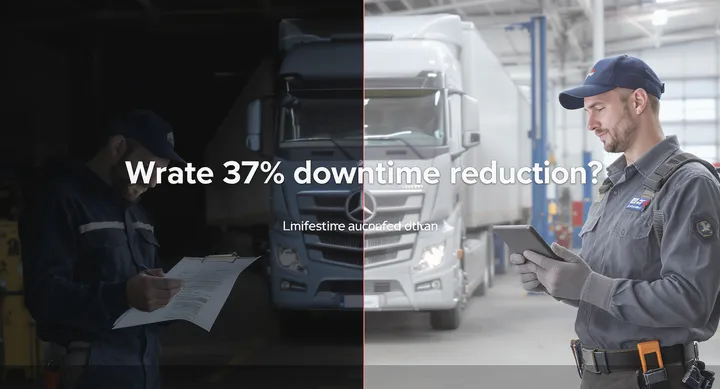
Overcoming Common Implementation Obstacles
Technician resistance represents the most common implementation barrier. Experienced mechanics who’ve worked with paper for decades see tablets as unnecessary complexity. Overcoming this resistance requires demonstrating that tablets make their jobs easier, not harder.
Focus on quick wins that solve daily frustrations. If technicians complain about walking to office computers for part numbers, show how tablets deliver this information at the repair bay. If they waste time looking for paper service orders, demonstrate instant digital access to work orders. Make tablets remove existing problems rather than just adding new capabilities.
Concerns about device fragility often emerge during early deployment. Technicians expect tablets to break like the personal devices they’ve seen shattered. Schedule a demonstration where you drop a rugged tablet from 5 feet onto concrete, wash it with a pressure washer, or drive over it with a forklift. Physical proof of durability eliminates these concerns faster than spec sheets.
Some technicians worry that tablets will be used to monitor their productivity unfairly. Be transparent about what data the system collects and how management will use it. If you’re using tablets to improve processes rather than as surveillance tools, communicate this clearly. Involve technicians in analyzing efficiency data and implementing improvements they suggest.
Technical problems during initial rollout can damage long-term adoption. Have IT support immediately available during the first weeks of deployment. When technicians encounter problems, rapid resolution builds confidence that the system works. Delayed fixes or dismissive responses to issues create lasting resistance.
Software complexity can overwhelm users if the interface isn’t intuitive. Work with vendors to customize interfaces for your specific workflows. Hide advanced features initially, enabling them only after users master core functions. A simple interface that does five things well beats a complex interface that does 50 things poorly.
Future Developments That Will Deepen Cost Savings
Augmented reality capabilities on rugged tablets will transform complex repairs. Technicians wearing AR glasses connected to tablets will see overlay instructions highlighting exactly which bolt to remove, which wire to check, or which component to replace. This guidance reduces errors and accelerates training for junior technicians working on unfamiliar equipment.
Artificial intelligence will make predictive maintenance more precise. Machine learning algorithms analyzing sensor data from thousands of trucks will identify failure patterns too subtle for human detection. Tablets will alert technicians to specific components that will likely fail in the next 500-1000 miles, allowing replacement during scheduled service instead of waiting for breakdown.
Integration with parts suppliers will eliminate ordering delays entirely. When tablets identify a needed part not in inventory, automated systems will check supplier stock, compare prices, and place orders without human intervention. Parts will arrive before repairs begin, further reducing downtime.
Remote expert assistance through tablets will bring specialist knowledge to any repair location. A technician facing an unusual problem can initiate a video call with a manufacturer technical representative, who sees live camera feeds from the tablet and guides diagnosis in real time. This capability makes expert knowledge available 24/7 without flying specialists to remote locations.
5G connectivity will enable faster data transfer and more reliable real-time updates. Current cellular networks sometimes struggle with large diagnostic files or high-resolution photos. 5G speeds will make these transfers instantaneous, keeping all systems synchronized even in areas with limited infrastructure.
Battery technology improvements will extend runtime further. Solid-state batteries in development promise 2-3x current capacity in the same physical size. This means tablets that run multiple full shifts on single charges, reducing the need for mid-shift battery swaps.
Conclusion: From Cost Center to Profit Driver
Maintenance operations are traditionally viewed as necessary expensesâcosts to be minimized but never eliminated. Rugged tablets challenge this mindset by transforming maintenance from reactive repair to strategic asset management.
Trucks equipped with telematics and maintained by tablet-enabled technicians break down less often, return to service faster, and operate longer before requiring major overhauls. These improvements directly impact the bottom line through higher vehicle availability, lower per-mile operating costs, and extended asset life.
The companies seeing the greatest benefits don’t just deploy tabletsâthey rethink how maintenance operations function. They use the real-time visibility tablets provide to shift from time-based preventive maintenance to condition-based maintenance. They use the data tablets capture to identify chronic problem patterns and address root causes. They use the efficiency tablets enable to provide faster service that keeps trucks earning revenue.
Choosing to implement rugged tablets represents a commitment to operational excellence. It signals that your organization values technician effectiveness, embraces data-driven decision making, and understands that maintenance quality directly impacts profitability. Fleets that make this commitment consistently outperform competitors still relying on clipboards and guesswork.
The question isn’t whether rugged tablets reduce downtime and maintenance costsâfield data proves they do. The real question is whether your operation can afford to keep working without them while competitors gain these advantages.
More Waysion Rugged Solutions pls visit www.waysion.com







